Github Calendar
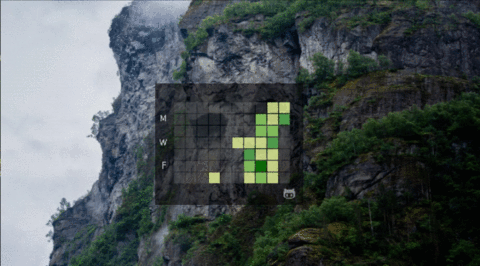
 DESCRIPTION:
DESCRIPTION:
This skin features a C# program, which collectively uses Selenium Webdriver and phantomJS to gather the data from
the user’s GitHub profile and writes it to the “data.txt” file. The data is then read by the Lua script, which
provides the necessary information to the GitHubCalendar skin.
In Progress:
- Improve optimization of the update processes.
- Experiment with different data collection methods.
- Add mutable scaling functionality to calendar.
Note: To update the skin’s calendar data, left-click the  in the bottom–right corner of the skin.
in the bottom–right corner of the skin.
 SETUP:
SETUP:
- This skin requires that you have Rainmeter installed, which you can download here.
- Open the .rmskin package file to install, configure, and load the skin.
- Enter your GitHub username into the newly opened Configuration window and press ‘Enter’.
- Press the green button to load your GitHub Contribution Calendar.
- Enjoy!
